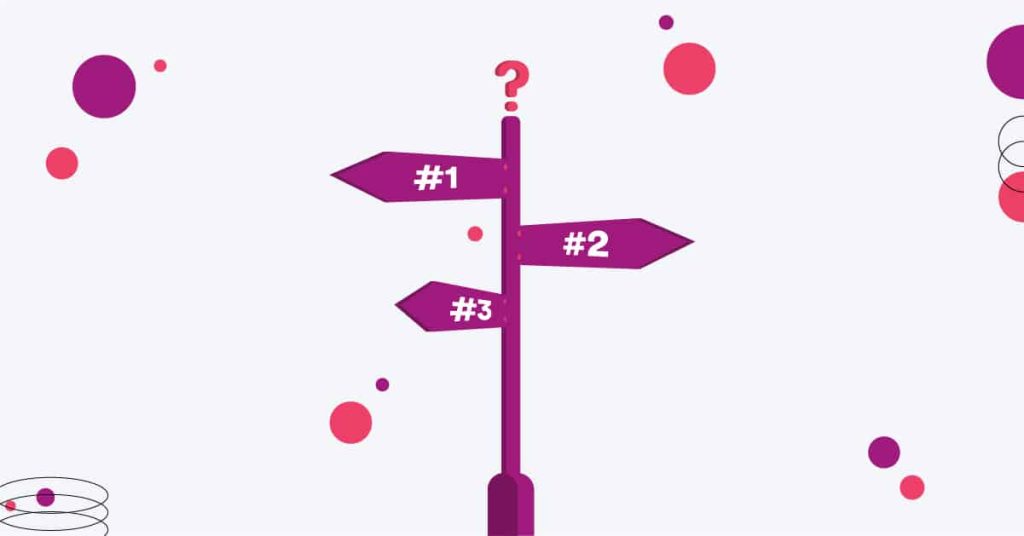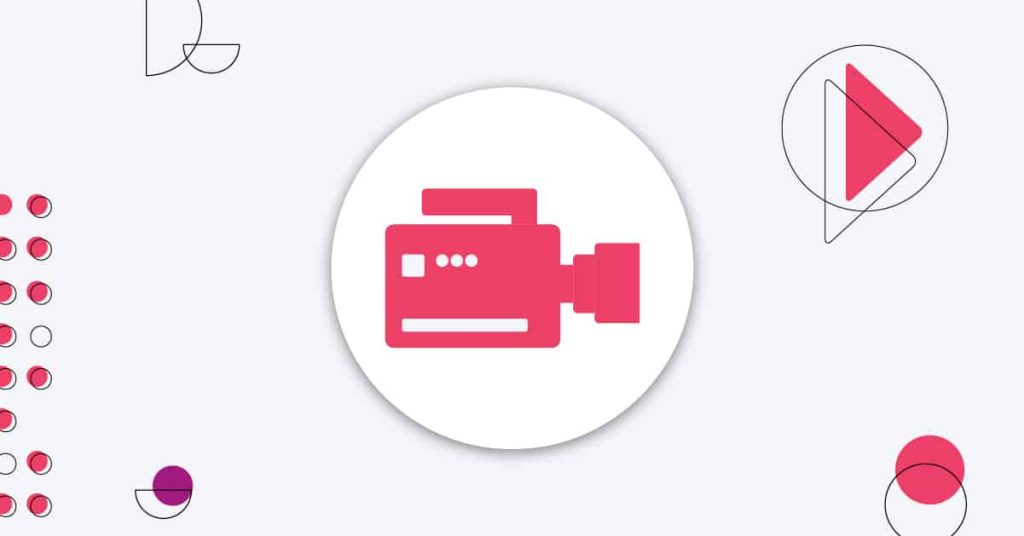Are you a marketing manager struggling to boost your marketing campaign?
You shouldn’t underestimate the power of search engine optimization (SEO). SEO for WordPress is an integral part of the internet landscape.
The goal is to get your site ranked at or near the top of search engine results pages (SERPs) for keywords related to your business or industry.
This will help you reach more potential customers and grow your online presence in this digital marketing era.
WordPress (WP) is the most popular content management system (CMS) in use today — but what makes it so popular and well-suited for creating websites?
The answer is simple: WordPress is SEO-friendly. It’s also easy to use and maintain, customizable, and powerful enough to handle almost any type of website project you can imagine.
Before you get too serious about your marketing ideas, let’s talk about how to improve SEO on WordPress!
Brief History of WordPress

The world’s most widely-used blogging and e-commerce platform began as a humble open source project started in 2003 by Matt Mullenweg and Mike Little.
The goal was to create a simple, easy-to-use system that would allow anyone with basic computer skills to publish their own content.
Now, it has grown into the most popular CMS for both blogs and websites.
According to a recent report, 43.2% of all websites on the internet use WordPress, with a whopping 57,000 plugins.
From these figures, we can’t deny that WP is famous among businesses; it’s such a great tool for SEO optimization!
Here are some cool examples of websites powered by WordPress:
- Angry Birds
- Animal Logic
- Hello Giggles
- The Obama Foundation
- Time Magazine
- And more!
What Is SEO?
SEO is the process of improving your ranking and visibility on search engines like Google, so you can get more organic traffic. The biggest part of achieving business in this new era of digital customers is visibility.
Remember that SEO for WordPress — if done well — can boost your online presence and eventually your ROI.
For example, if you’re managing a pet shop, then the keywords “pet supplies” and “dog treats” are targeted to get you interested customers.
The better your site ranks on Google, Bing, or Yahoo’s search results, the more likely a customer will actually click through and visit your site.
Luckily, developers can create customized WordPress websites to align with your SEO strategies.
How To Improve SEO of Your WordPress Website
WordPress has a built-in SEO system that helps boost your chances of being found by search engines, but there are some additional WordPress SEO tips you can do to improve the ranking of your website:
Visuality Settings
Did you know that WP has a setting that will let you hide from search engines?
WP settings allow you to hide your website if you want to perform some updates or go off the grid for some time.
However, if your website is ready for crawling, you need to make sure that this feature isn’t checked. Otherwise, your website won’t show up on search engines.
Check Your Permalink Settings

A permalink is a permanent address or URL that directly connects to your blog, categories, tags, or website content.
It clearly states the subject of your link, so visitors know what they’re clicking on. It also helps your users quickly find information on your site.
To improve user experience, it’s necessary to use keyword-rich permalinks.
By optimizing them, you’ll ensure that search engines can better understand what your content is about — which increases its ranking in search results.
Permalinks have a 2083 max length, but you can make it short and sweet for effectiveness.
Here are structure options of different quality and use:
- Default: Usually, this is the day and name. For the older WP versions, it’s the post ID.
- Day and Name: This setting has the year, month, and day of publication, along with the title slug. This type of permalink is best for a news site and evergreen content.
- Month and Name: This is similar to the above, except that it doesn’t have a day.
- Numeric: This setting uses a post ID instead of a query string, so it doesn’t include what the content is about.
- Post Name: This is the best structure to optimize SEO for WordPress because it uses a post title slug.
- Custom Structure: Using this setting allows you to add a combination of tags and URLs, making the permalink longer.
- Plain: Like the numeric setting, the “Plain” option doesn’t indicate what the post is about.
There are several options, but we recommend using the “Post Name.”
This option makes it easy to use permalinks that are accurate, specific, and don’t contain unnecessary extra words, numbers, and symbols.
It’s shorter, which is best for your SEO strategy.
Tags and Categories
Search engines love organized content because it makes their job a lot easier in finding your content, so they’re more likely to pick them up in a search.
Tags and categories allow you to separate your website’s pages and blog posts into specific groups — just make sure that you use tags and categories that make sense for your content!
Unlike categories, tags sort your content into specific topics — allowing readers and search engines to see exactly and recognize your content.
In addition, tags and categories also make your website easier to navigate for in-house searches.
SEO Plug-In

It only takes a few minutes to install a plugin, but the effects it can have on your site’s SEO can transform it into a high-ranking competitor on the web.
Using WordPress plugins adds advanced functionalities for SEO, statistics, and tools to avoid common WP issues and concerns, improve user experience, and help customers find your business easily.
There are several plugins available that help with SEO optimization for WordPress.
For example, you can use Yoast SEO, an all-in-one SEO plugin for WP that helps you optimize your site and content.
It also provides features like keyword highlighting, visual readability checks, and internal linking suggestions to help make your writing compelling.
This tool can help you with your SEO, however, by doing your research and relying on you is a better option.
Link Your Site
Internal linking is the practice of linking from one page to another page on your website. It’s one of the most vital parts of WordPress website SEO.
If you have a lot of pages on your website, it makes sense to link them all together in a way that makes sense to your users. The more internal links you have on your site, the better it is for SEO because it makes Google more likely to see you as an authority in your niche.
Besides internal links, you can also use external links.
These enable you to increase your search engine rankings and benefit from others referring traffic to your site.
There are a lot of link-building opportunities to increase site traffic, but not all of them are effective for your business.
Research your options, and pick the best ones to maximize your success.
You can use:
- Social Media platforms: Promoting your business on various mediums like FB and Instagram
- Ghost Blogging: Writing an article for another website, then including your link on the content
- Press Releases (PR): Announcing any good event from your company through press releases
- Online Directories: Getting your website linked to relevant online directories
Further, you need to fix any broken links on your site.
Broken links are also a common nightmare for SEO.
They can cause visitors to click away from your site in frustration, but they also affect your SEO strategies — because they devalue your content.
To ensure all links are correct and working, there are free broken link checkers you can use.
Image Tags

To enhance your WordPress website SEO, you can optimize pretty much everything on it. That includes your images!
Every image you have on your site must have alt-text that describes it for the visually impaired. This makes your website more accessible.
Plus, you can use the alt text of an image to include keywords that will help search engines better find your content.
Optimize for Mobile
Your business shouldn’t miss out on the wave of mobile users.
According to a survey, there were 211 million mobile searches in the U.S. in 2020. This number shows that a lot of your potential customers are mobile users, which is why Google gives preferential treatment to mobile search results.
If your site is mobile-friendly, it’ll be given priority by Google over sites that don’t support mobile use.
Make sure you optimize your website to serve your customers better!
Here are some tips you can employ to optimize your page for mobile:
- You can incorporate responsive themes and templates and ensure that your content looks good on mobile devices.
- When designing your WP website, customize and design it specifically with mobile browsing in mind.
- You can also employ Accelerated Mobile Pages (or AMP) to allow your content to be rendered very quickly on mobile devices.
Optimize Pagespeed
If you want to beat out your competitors in local search, then you need performance optimization to ensure that your site performs quickly.
As part of Google’s algorithm, site speed has become an essential factor to determine the trustworthiness of your site and content.
Don’t get left behind!
- To guarantee your site stays fast, you need to:
- Minimize the use of plugins where possible.
- Make sure your images are sized appropriately and compressed as much as possible. This will make them load faster on your website.
- Load images only when your site visitors are about to see them.
- Serve images in WebP format for faster load times.
- Combine and minimize your javascript and CSS files into a few optimized files.
- Present your video and images through a global content delivery network (CDN).
- Pre-load pages when possible.
Protip: At Magmaroot, two plugins we love to use to optimize pagespeed are WP Rocket and Imagify. These are a powerful duo for your WordPress website.
Wrapping Up
SEO is important as it can make or break your business’s success.
However, understanding what it actually entails can be pretty difficult!
With our tips above, we hope that you’re able to learn about various WP tools to easily optimize your WordPress SEO.
Whether you’re a marketing manager in a small or large business, a few hours of work can improve your site and give you excellent results.